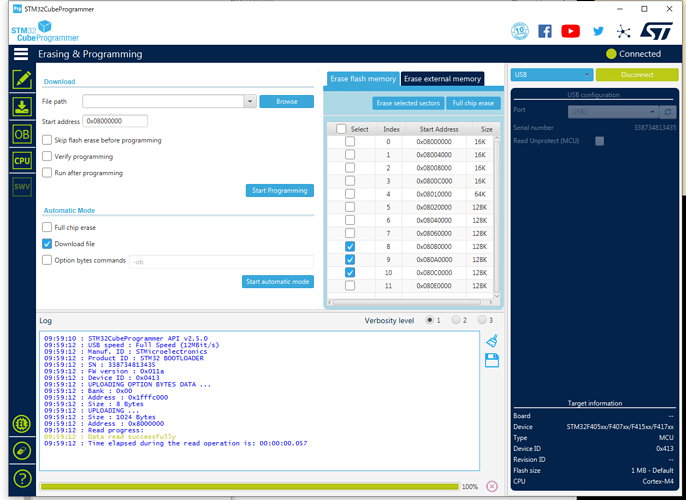Hello,
i’m a bit nervous since it’s first time to write a question here, but my OWL-modular stop to communicate with me… so it would be great if you could help me.
(also sorry for my poor English skill)
i could use OWL-modular with openware v20.3 for a while. but after I uploaded simple gen patch onto slot 1 from the website, it starts only to make pulse noise and LED blink, and can not be recognized from anymore. OWL-MIDI never appear on the device manager.
it still can be booted as bootloader mode by starting-up with holding push button, then it appears as STM32 BOOTLOADER. and it’s possible to send firmware (20.3) from OwlNest (OpenWareLaboratory doesn’t detect it). I tried to resend the firmware a couple of times, but the situation doesn’t change.
it seems similar problem reported here ? Wizard not working after device reset command
maybe what I should do is delete uploaded patch on slot 1 ? but i can’t find how to do it. maybe newer version of OpenWare already solve this problem ? but not for Owl-Modular ?
thanks for your help in advance.