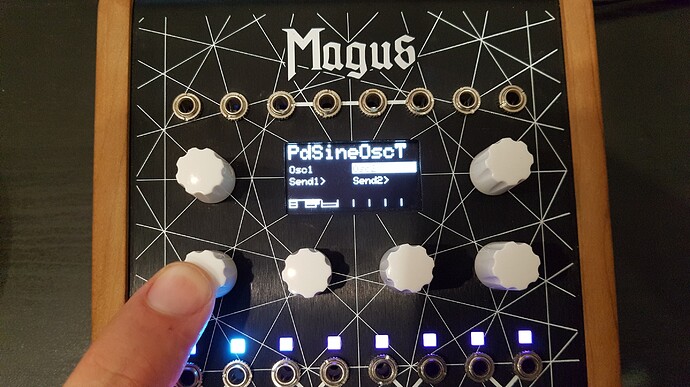Hi trotz, thanks for supporting our Kickstarter and welcome to the forum!
First up apologies for the lack of documentation, and good demo patches, I understand how frustrating this is.
You should have received a two-page Getting Started document, if not please find it here.
Like the OWL (Kickstarted in 2013!), the Magus is very much an ongoing project, and we will be adding features (and documentation) over the next weeks and months, if not years. It’s not just a product but also an open source ecosystem, with a substantial community of users and lots of exciting plans for the future.
Our priorities so far have been, roughly:
- working hardware
- working firmware
- patch library support
- user documentation
- sample patches
Having experienced delays already we wanted to ship as soon as we could tick off items one and two. We hope you understand.
Now to your questions:
-
We’ll make another Magus firmware release in the next week or two, and we will also simplify the firmware upgrade procedure. I’d recommend you hold on for this as it will make the whole thing much easier.
-
There’s a stereo pair of ins and outs (
adcanddac) and you use e.g.r Channel-Ato read the first parameter,r Channel-Bto read the second. Check out the tutorials @antisvin linked. A Magus patch is exactly like an OWL patch, but with more parameters. For now, in Pd, you can only use parameters A to H, but this will change shortly (with FAUST, C++ and Max gen you can use all of them). -
You can draw on the screen directly in a C++ patch, but in Pd you are currently more limited, but you can
printmessages and they will appear on the screen. -
We don’t have any Magus-specific Puredata patches yet, we need to do some work on our online server and patch library webapp first. But there are lots of OWL Pd patches in the patch library [1]
The two example patches are coded in C++ and are on github [2] -
Create an OWL patch in the patch library, click Compile, then click Load (or Store to save permanently)
-
The MIDI mini-jack and adaptor will provide an extra MIDI interface, this is not supported yet in the firmware.
EXT is for an I2C protocol, also to be completed in a future firmware release.
In and out: oh yes, we need to cover this in the Getting Started document! Sorry!They are stereo line-level inputs and outputs. They can be used instead of, or along with, the Eurorack-level mono ins and outs at the top left and top right corners of the main module respectively.
USB ports in Puredata: you can usectlin,ctlout,notein,noteoutet c as normal. -
Yes here is absolutely the right place to ask questions!
→ all great questions, thank you for posting them. Hope my answers help, don’t hesitate to ask for more information. I’ll go create a Magus category now 
[1] Patch library: OWL Patch Library – Rebel Technology
[2] Magus KickBox and LorenzFM patches