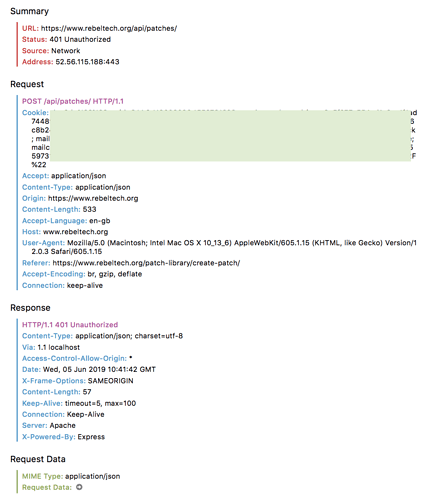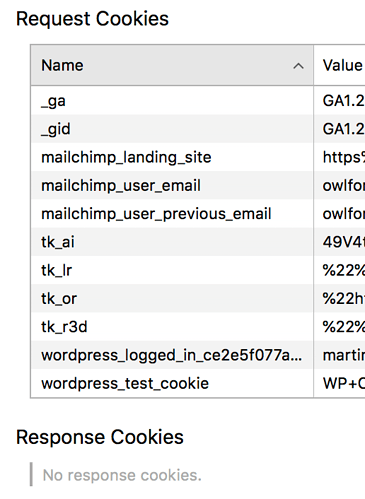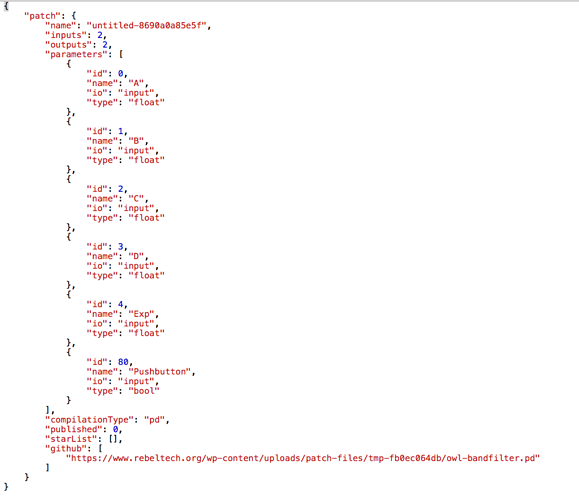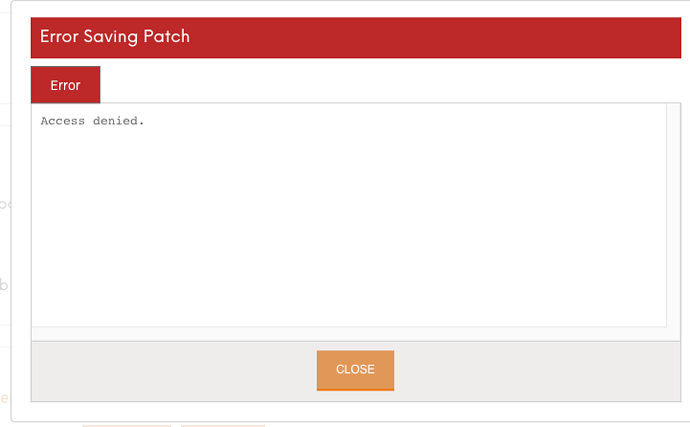Hi. When I try to save or save and compile pd patch with heavy, I get an error: Error Saving Patch – Access denied.
Also, for what wwise sdk version does this compile?
Many thanks!
Having the same issue. I want to add that I had to bypass the chrome safety warning because of an invalid rebeltech.org certificate just to get to the website…
Me too. But I’ve managed compile pd patch by myself using heavy compiler from here: GitHub - enzienaudio/hvcc: The heavy hvcc compiler for Pure Data patches.
certificate error fixed, apologies for the downtime
I’m also getting access denied errors just now – trying to upload a pd patch.
I just tried creating a fairly complex Pd patch with several uploaded files and it worked for me:
Do you think it might be a problem with the file name? Are you using spaces or strange characters in the name? Maybe try with underscores instead.
Thanks so much for checking! There’s no space in the filename. Let me maybe clarify what exactly I’m doing, and what I’m getting back.
- Create patch
- “Choose files…”, pick one on my local drive (filename: “…/path/to/owl-bandfilter.pd”, no spaces or non-alphanumeric characters anywhere in the path besides a dash and a period)
- Set compilation type to “pd”
- Hit “Save”
- A spinner appears briefly (sometimes), immediately followed by the red alert box: “Error Saving Patch”, with stated cause: “Access denied.”
- In Safari’s developer console I see the following error: “Failed to load resource: the server responded with a status of 401 (Unauthorized) – https://www.rebeltech.org/api/patches/” (details follow below)
This is on OSX with Safari 12.0.3. I disabled Ghostery during testing, same outcome. This also happens when I try to upload pd_template.pd or your PingpongDelay~.pd, so is unlikely to relate to file content.
This is the full request sent to /api/patches/ when I hit “Save”:
These Cookies are sent with the request:
And the JSON body:
huh, weird.
Have you got Google Chrome to try it with? Chrome also has the advantage of supporting web midi.
Hi Martin / all
I just got this same error when trying to compile. It says that the site’s security certificate had expired when I first logged in - might that be a problem?
thanks, fixed now!
I really need to configure auto-updating certificates…!
I have the exact same problem, tried 3 different browsers including Chrome and they all return the same message: Failed to load resource: the server responded with a status of 401 (Unauthorized) – https://www.rebeltech.org/api/patches/
Today I have run to the same error can’t load save or send patches to Magus. Any help is much appreciated. Changing browsers won’t help.
Can you log in using this login page link?
Sometimes an expired session can linger and make it seem as if you are still logged in.
Thanks for the quick response and the link but unfortunately it still does not work. So again any help is appreciated.
What’s the error you’re seeing Andrej? At what URL, and with which browser?
Okay so we’ve got a server problem! Thanks Andrej for flagging this up.
Turns out that the LetsEncrypt root certificate expired today.
Looking into a possible fix now.
In this case the error is happening on client side and requires updating root certificates in some way. What exactly has to be done depends on which OS is used.
It’s actually happening on the server: the webserver calls the Node API, which in turn makes an XMLRPC request back to the webserver, over SSL.
tl;dr: works now!
@andrejkobal and everyone else: sorry for the downtime.
I changed to use a ZeroSSL certificate instead of Letsencrypt. Hopefully we will not have more problems like this - at least not until I get around to upgrading the server software!