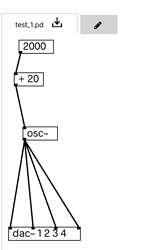Hey Jakob,
The quick answer is that parameters A-D are bound to knobs, AA-AD set green LED level and buttons 1-4 set red button state.
I think it’s not documented because using AC/DC for running patches is not really supported officially at the moment. It’s certainly possible and I’ve got it working with a bit of an effort. So what you need is:
-
AC/DC 
-
Custom firmware build if you want to output patch as audio, because normal AC/DC firmware outputs audio from USB. Not tested this myself, but you could probably just connect USB input to output on your PC for initial testing. I hope that eventually there would be an official build for this purpose, especially once Befaco will release its serial MIDI expander. IIRC, what you need is to add to ACDC config the following:
#define USE_USBD_AUDIO_RX_PRE_FX
#define USE_USBD_AUDIO_TX_PRE_FX
-
Local builds from my custom branch for OwlProgram, since current version of FAUST that we have seems to work incorrectly with parsing parameter labels starting from AA or something like that. It also has fixes to get latest FAUST version to work correctly on OWL.
-
Debugger (ST-link v3 mini) is highly recommended if flashing firmware, especially something experimental. Xibeca board doesn’t have a normal MIDI bootloader, but rather a DFU bootloader from ST that can be used. The problem is that if you’ve installed a broken firmware, you have to force it by shortening pads on the back of the board and there are reports that a few people didn’t get it to work (both my boards are fine though).
Now, the actual patch looks like that:
import("stdfaust.lib");
MINUS60DB = 0.001;
MINUS4DB = 0.6309573;
MINUS3DB = 0.7079457;
MINUS2DB = 0.7943283;
MINUS1DB = 0.8912509;
make_channel(i) = led : sp.spat(4, pan, distance)
with {
j = i + 12;
pan = hslider("Pan%i[OWL:%i]", 0.0, 0.0, 1.0, 0.001) : si.smoo;
distance = hslider("Distance%i[OWL:%j]", 1.0, 0.0, 1.0, 0.001) : si.smoo;
level = vbargraph("Level%i>[OWL:%k]", 0.0, 1.0);
rms = ba.slidingRMS(64); // supposed to be unstable with DC?
rms_sqr = ba.if(rms < MINUS60DB, 0.0, ba.if(rms > MINUS1DB, 1.0, rms * rms));
k = i + 8;
led = _ <: attach(_, rms_sqr : level);
};
panners = par(i, 4, make_channel(i));
make_out_led(i) = _ <: led
with {
level = vbargraph("Out%i>[OWL:%k]", 0.0, 1.0);
rms = ba.slidingRMS(64);
rms_sqr = ba.if(rms < MINUS60DB, 0.0, ba.if(rms > MINUS1DB, 1.0, rms * rms));
k = i + 16;
led = _ <: attach(_, rms_sqr : level);
};
out_leds = par(i, 4, make_out_led(i));
process = panners :> (_, _, _, _) : out_leds;
This is based on default ACDC C++ patch except it pans in 2D instead of being a simple VCA.
I might be able to provide a firmware build that I’ve used for running patches. The problem is that current firmware seems to not work on ACDC correctly - USB device doesn’t appear for me. So I had to rollback USB library version used, but I’m not sure if USB audio is working correctly after that. But at least I had no problem running code on it.
Btw, they’re planning to release a dev kit based on Xibeca specifically for running patches that exposes all channels from its codec, has serial MIDI, etc.