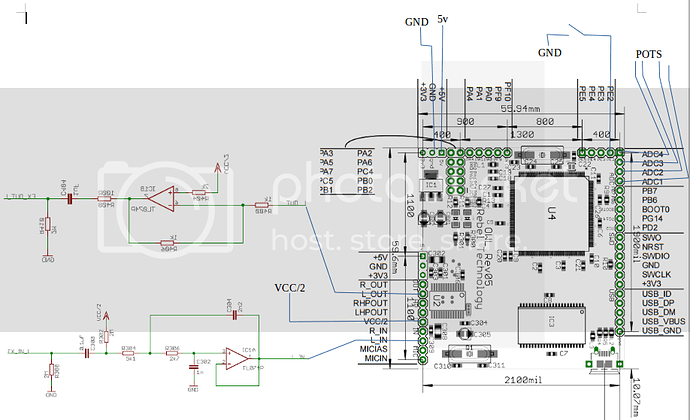Hello,
So i was in the lab today and we made some progress. We were able to get rid of the extensive noise on the output. We realized that we set up one of the GND pins incorrectly. The rest of the night went as follows.
We initially started with a problem where the input was clipping due to the biasing on the opamp. After inspection of the codec datasheet we realized that it need the 3.6v maximum analog input voltage. Because some of the notes we were playing were getting distorted from this, we decided to put a simple voltage divider to attenuate the input signal slightly to make sure it did not clip, we will change this to an internal potentiometer later on to allow the user to get that slight distortion of desired. Is this a common problem when setting this up? or did we set it up incorrectly?
After this we were able to get a clear output, however it was VERY small, and we had to turn the amp up very high to hear the output. We added a 100x gain amplifying circuit to account for this. There is still some noise in the output (we want to get rid of it completely if possibe), but it is less than before. Is there a reason the output from the owl digital board is so small? is this expected?
Lastly, since we are now able to get an output to go through to the amp and hear it, we were testing a simple gain and simple delay effect on the board. I am not sure if we maybe had the bypass mode set up on accident, but we were unable to get the effect to actually modify the signal. These effects worked fine in the online compiler and testing webpage, but did not work on hardware. Where on the owl control can i set the bypass like you said? I cannot seem to find it (and does it tell me if it is enabled or not). Also what should the bypass pin (PE4) be set to when we do not want it to bypass? the circuit for it was slightly confusing, and i want to make sure we have it going to the right value to keep bypass off.
I will go back to the lab during this week to try to work out some of these kinks, but I figured i would post my problems and questions along with any fixes i had.
Thank you, (sorry for the long post)
Kevin