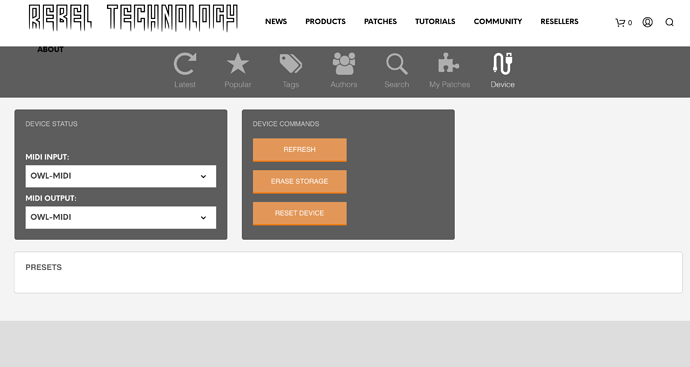Hi all,
as promised we’ve created a new page in the patch library section of the website to let you do some device management:
As usual, this requires Web MIDI to work, and therefore either the Chrome browser or a plugin to give you MIDI support in your browser of choice.
To start with the page offers fairly limited options, but you can quickly see what patches are on the device and erase the onboard storage to make room for more. Note that deleting individual patch slots does not yet work on all devices!
We will be adding more configuration options, both to the firmware and to the device page. Let us know if there’s anything in particular that you are missing.