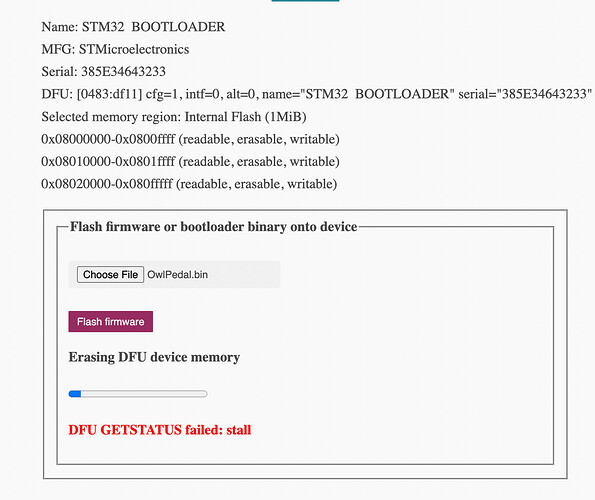I am happy to announce we have a new firmware release: OpenWare v21.2.
This release fixes a couple of USB issues, notably that parameter changes over USB Host weren’t working in the previous release. It also lays the foundation for better support for patch resources, such as samples and wavetables. See the release for full change log.
This is also the first OpenWare firmware that we are providing OWL Pedal and OWL Modular binaries for! A few brave souls have already flashed OpenWare on their legacy hardware, but with this release it is now an officially supported upgrade path.
To upgrade a legacy device, the process is fairly straightforward. I’ve made a custom version of webdfu to hopefully make it a bit easier.
- download the firmware binary from the release page, either
OwlPedal.binorOwlModular.bin - connect the OWL in bootloader mode (hold down LED button on startup)
- open OWL webdfu (with a recent version of Chrome or Chromium)
- click
Connect to OWLandChoose fileto select your downloaded firmware binary - click
Flash firmwareand wait for the process to finish
Alternatively you can use dfu-util instead of webdfu. The command to flash the firmware with dfu-util is:
# For OWL Pedal
dfu-util -d 0483:df11 -c 1 -i 0 -a 0 -R -s 0x8008000:leave -D OwlPedal.bin
# For OWL Modular
dfu-util -d 0483:df11 -c 1 -i 0 -a 0 -R -s 0x8008000:leave -D OwlModular.bin
After reset, the device will no longer have any factory or user patches stored. Instead you will be able to load new patches from the patch library and store them, using slot numbers from one and up.
I do not recommend upgrading the bootloader at this stage! In the future we will provide an upgrade path for this too, so that legacy devices can also run the MIDI bootloader. But it’s not ready just yet.