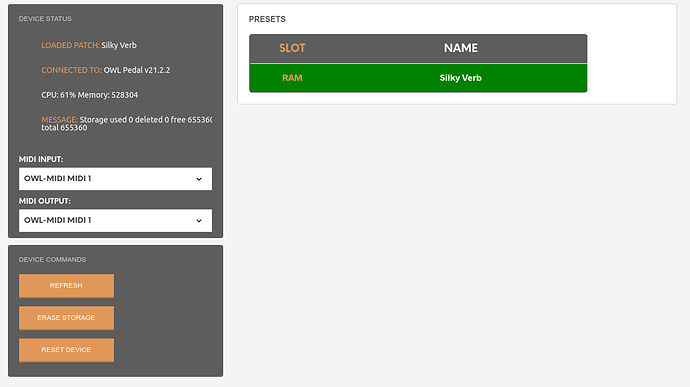Hi all,
I recently purchased myself a used owl pedal. excited to try it out, I attempted to flash the latest firmware compatible with the Owl Pedal (OpenWare v21.2.2), unaware of the rev number or what the existing firmware was.
Before flashing, I was able to use the pedal with my instrument, switch to dfu mode, etc. After flashing using dfu-util. I’m now unable to use the pedal, plug it into my computer, or switch to dfu mode without following the instructions for hardware dfu.
Is there any way to fix/revert this?