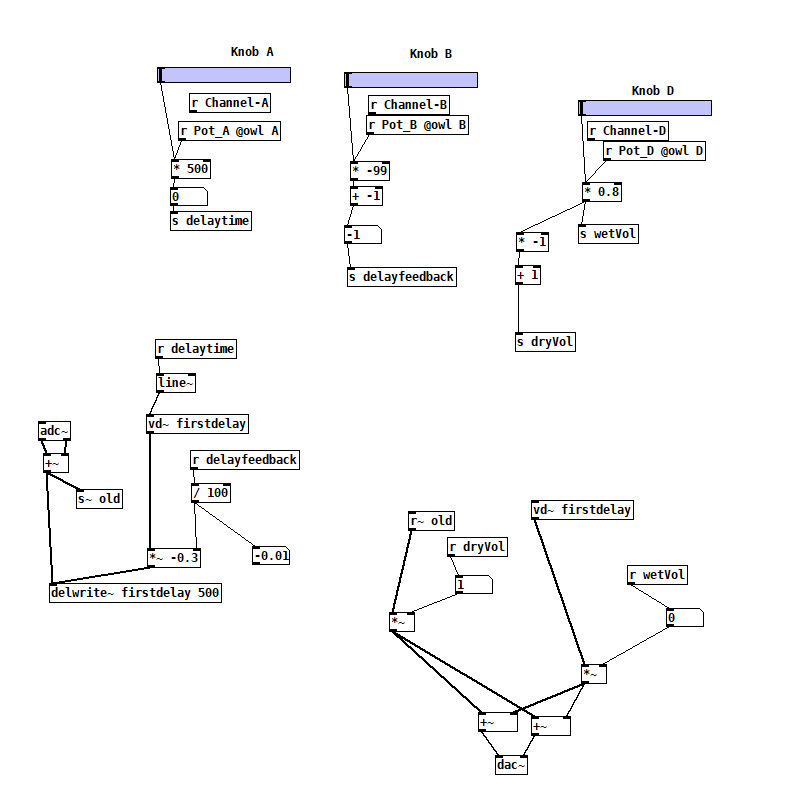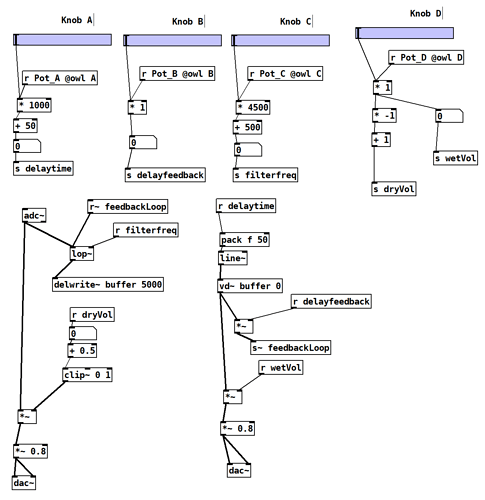i spent most of today working on building a delay patch for my lich. it works as it should but whenever the delay level is turned up there is a slight crackle on the top of the delay sound. at first i thought it was clipping but turned everything way down and it’s still present. i tried to make sure i wasn’t combining any volume levels to be higher than 1 as well.
i’m not sure if it’s a puredata issue or an issue with my lich.It is a DIY kit. i don’t notice these issues on most patches i’ve loaded onto the lich. except i do have lots of issues with the cloud delay patch by canyin which i was looking to for ideas on how to make the code work.
it could be an issue with my lich i did have an issue getting the “resettable fuse” part to solder in and had to buy a replacement from mouser to get it working:https://www.mouser.com/ProductDetail/530-0ZRR0020FF1E
any ideas. i’ll try recording an audio sample and putting it on my google drive as well.