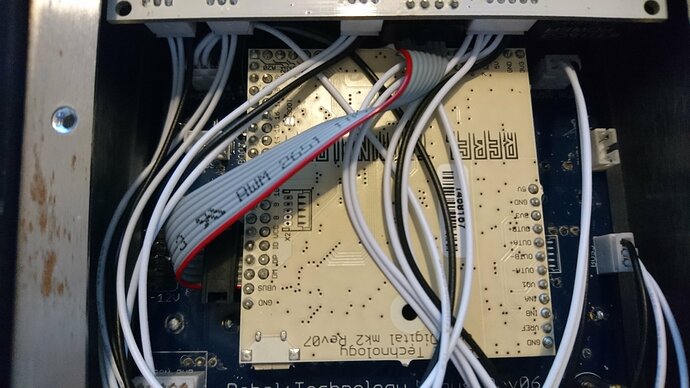It looks like it’s the problem with reset that I’ve mentioned before. You can try commenting out “reset_config srst_only” in Hardware/openocd.cfg. There’s another line in the bottom of that file that may be used instead. Or it may work if you comment out both lines and use default settings used by openocd.
Is there anything useful you can do with the debugger when the white board is just sitting alone on a tabletop?
Well, it’s not terribly interesting without the attached board, it would probably fail or hang somewhere during device initialization for unconnected peripherals. But you can at least use it to step-through bootloader initialization in order to have some idea how debugging works, what you can see in debugger (variable state, peripherals and CPU registers, disassembled code, memory contents, etc).