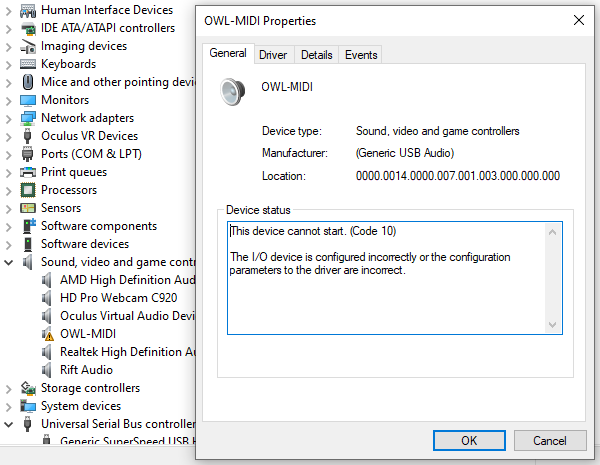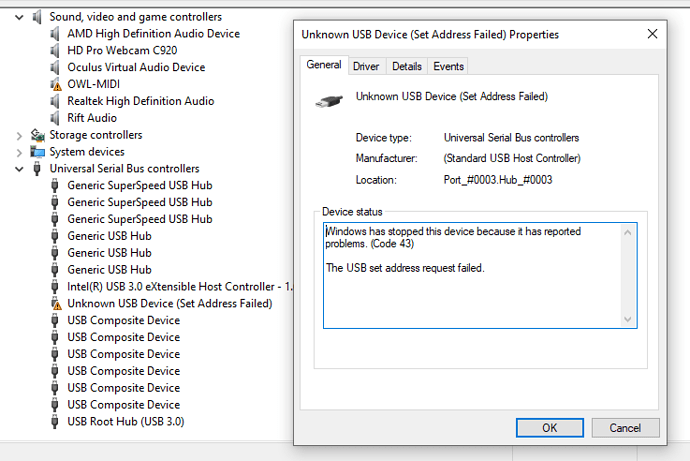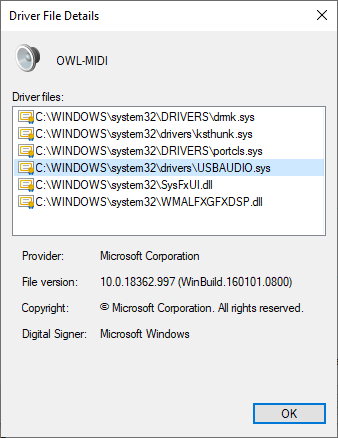I have performed several tests. Note these are separate from the problems with using Magus as a USB Device with Win10 I described above. All tests were done with git:d6c58cf8ec6126 MidiBoot + Magus, with IWDG.
Test 1: Unit back unscrewed, plugged in to Win10 machine through USB hub. Patch selected: https://www.rebeltech.org/patch-library/patch/YM2413_Synth
Result: Plugged in Korg microKEY Air to Magus port labeled “Usb Host”. Playing keys had no impact on the patch. The Korg appeared to not be receiving power (arpmode button did not light when pressed).
Test 2: Unit back screwed in, plugged in to Win10 machine through USB hub. Patch selected: https://www.rebeltech.org/patch-library/patch/AndiSaw4
Result: USB “freaked out”. Windows 10 reported several devices (Rift headset) had lost connectivity, the magus screen flickered, the monitor flickered (probably caused by Rift disconnection), and other devices plugged into the hub (mouse) lost connectivity. Exact same symptoms as my Oct 12 post when I had plugged the white board in to the wrong pins. Tried again-- this time it ran for about 3 seconds, then the flickers and USB problems happened again. Rebooting did not restore USB functionality. Unplugging the hub and plugging it back in did restore functionality (IE my mouse and hub are not damaged).
Test 3: Plugged Magus in to wall outlet using DC power. Patch selected: https://www.rebeltech.org/patch-library/patch/AndiSaw4
Result: Plugged in Korg microKEY Air to Magus port labeled “Usb Host”. Playing keys had no impact on the patch. The Korg appeared to not be receiving power (arpmode button did not light when pressed).
Conclusions:
- Something is wrong with the USB “host” port in
d6c58cf8ec6126. It does not even appear to be supplying power.
- I don’t know what happened in Test 2. I think the most likely possibility is the Magus unit was drawing too much power for the hub. The hub is currently unpowered (it has a power plug but it is not currently plugged in). Possibly the AndiSaw4 patch uses more power than the YM2413_Synth patch. I don’t know why I’ve never seen this before, but maybe I had fewer devices plugged into the hub before.
Unless y’all think Test 2 is “suspicious” and something dangerous may be happening, I can try again with the hub power plugged in to see if the USB freakout recurs.